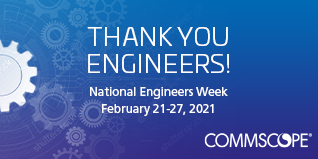In Part 1 of our blog series, we looked at
complications that arise during the Wi-Fi installation process. In Part 2, we provide a deep dive into two elements that contribute to a successful implementation: predictive analysis and the site survey. We’ll also talk about how Ekahau Site Survey (ESS), an essential Wi-Fi planning and design tool comes into play.
What is Predictive Analysis?
The first step to better Wi-Fi – predictive analysis – is related to complications of time, heat maps, bad information and customer expectations. It isn’t as crazy as it may sound, because, in reality, predictions are necessary. Predictions serve a number of functions:
- A learning tool for the customer:
- Customers can see how objects, such as elevator shafts, can cause big disruptions if you don’t plan for them.
- Customers see the difference between a great Wi-Fi vendor and the other guy with fewer access points (APs).
- A guide for asking better questions during design:
- When planning for coverage and capacity, ask the customer questions about what they’re doing as much as where they’re doing it.
- A picture of the facility won’t be enough. You’ll need to ask questions about scale, wall composition and possible sources of interference.
- A measuring stick for site survey:
- Once you have a reasonably accurate prediction, you’ll be able to test against this prediction during your survey to validate your results.
- Survey support:
- Having a baseline means you’re validating attenuation first, and you’ll know quickly whether your prediction is going to be close or way, way off.
- Having a prediction means you’ll already have the map filled in with walls and prospective AP locations – no guessing.
10 ways to improve your predictive analysis
- Always use a scale drawing of the facility. If there is no scale, you’re guessing, which is something you don’t want to do. The scale is usually located in the corner of the document.
- Don’t use fire escape drawings. They’re universally inaccurate, lack sufficient detail and typically don’t include interior rooms and walls.
- Don’t guess. Every guess reduces the effectiveness of the outcome. The more questions you ask your customer, the better the outcome.
- Save often. The worst feeling in the world is spending two hours modeling walls on your computer and then experiencing a system crash.
- Limit your prediction to the areas you intend to cover. Ekahau has a Wi-Fi Coverage Area tool where you can draw the areas for which it will predict coverage. Without it, the coverage area will resemble a poorly defined area that tapers off into oblivion somewhere outside the building. A nice, clean coverage area presents better and prevents painful conversations about coverage in the woods behind the school, to cite an example.
- Measure the ceiling height. One thing that is missing in most predictions is ceiling height. An AP will perform differently on the ceiling of the gym than it will in the classroom – a mounting difference of 15 feet in height will affect performance.
- Make sure all doors are closed. If you assume the door is shut, you’ll be right at least half the time and will have planned for the worst. Check the composition of the door.
- Look for the little things and note them in your survey. Look for things like dividing walls and tinted windows that might impact wi-fi interference.
- Ask about history. Any additions usually include a wall that used to be an exterior wall. Those walls have vastly different composition than interior walls.
- Provide only relevant information in your report. In a prediction, you will usually be doing coverage and capacity planning at most. You can eliminate everything else when you produce the report to reduce file size and reduce customer confusion.
What is a Site Survey?
Now we’re in the zone where many integrators bail out. For some of the reasons I stated above, many integrators stop at predictive analysis, cross their fingers and simply hope for the best.
Pro Tip: Make sure you do a site survey.
Site surveys are more than just a site walkthrough or a visit to check out what the walls look like. Sure, even a walkthrough is an advantage, but a real survey provides you with confidence that you are proposing a professionally designed Wi-Fi network, using the industry’s best tools. Using your previously completed predictive analysis, you’ll bring a few APs on site to place in the locations you selected previously. Using ESS, you’ll be able to generate a live visual representation of the wireless coverage and even capacity and throughput if you configure it properly.
Three Hallmarks of Great Site Surveys
- A sales tool:
- Pre-sales site surveys show a customer where their pain points actually are. Areas of poor coverage, interference or user density can be represented.
- Once a pre-sales survey is in place, a proof-of-concept (PoC) can be installed and surveyed a second time as a point of comparison.
- An installation guide:
- AP locations
- Channel recommendations
- Interference to consider
- More justification for the cost of your services!
A true site survey
does add cost and complexity to the pursuit of an opportunity. It
does take time and expertise to do it correctly. It
does require tools that can be viewed as expensive, such as Ekahau. The time and money invested, however, can and will be recouped within as little as a single opportunity if you use it as a sales tool.
In Part 3, we discuss the
benefits of finishing with a post-installation validation.
Recently, Ruckus and Ekahau teamed to deliver a webcast
on site survey and some of the features of ESS. Customers and resellers of Ruckus also receive a discount on first-time purchases of Ekahau. Contact
rharris@ekahau.com for further details.