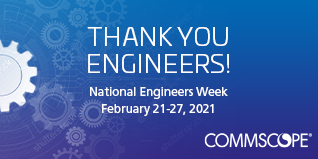These days, most access switches and end-user devices have 1 GbE ports, which are plentiful, highly competitive and affordable. Though currently a minority, the number of access points with 2.5 Gigabit Ethernet ports to support 802.11ac access points (APs) is increasing. Indeed, there is a range of devices – both on the market and those anticipated to launch – that support Ethernet switches with 2.5 GbE ports.

Unsurprisingly, switches with 2.5 GbE ports cost more than those with 1 GbE ports. Ruckus offers 2.5 GbE switches at a modest premium, although many other vendors sell 2.5 GbE, 5 GbE and 10 GbE ports that are more expensive and generally overkill for 802.11ac (Wi-Fi 5). Many 802.11ax (Wi-Fi 6) APs hitting the market will feature 5 GbE ports, although there are still few other devices expected to support 5 GbE.
When to use multi-gigabit connectivity
10 GbE Ethernet – which was part of the original 802.3bz standard – is primarily used for servers, storage and other devices in the data center. There are very few end-user devices that support 10GbE. However, more and more devices, such as laptops, point of sale units and video cameras are losing their tethers and moving to wireless connectivity. This increases the data load on wireless networks and drives the primary use case for 2.5 GbE and 5 GbE, as well as a new generation of access points. Multi-gigabit connectivity should be considered as organizations move to 802.11ac (Wi-Fi 5) and
802.11ax (Wi-Fi 6) and start implementing the next generation of Wi-Fi networks.
There are additional features to consider that go hand-in-hand with multigigabit connections, such as Power over Ethernet requirements (PoE) and future growth expectations. Indeed, it is important to understand the PoE power requirements for a new generation of access points equipped with multi-gigabit ports. Early APs routinely operated on PoE, consuming just 15 watts of power at the switch. However, more powerful radios consume more power. Even so, most APs today can still be powered by PoE or PoE+, the latter of which feeds 30 watts to the AP. However, while the latest 802.11ac (Wi-Fi 5) APs can operate on 30 watts of power, many need just a little more to achieve top performance – to drive all the radios and provide power to the USB port.
The newest generation of 802.11ax (Wi-Fi 6) APs is likely to require even more power than their predecessors. While 802.11ax (Wi-Fi 6) APs will operate on PoE+ power, they will demand more power to drive 8x8 radios and achieve peak performance. A new standard known as 802.3bt is expected to address the PoE requirements for 802.11ax (Wi-Fi 6) APs, as well as for devices such as LED lighting, pan-tilt-zoom (PTZ) cameras and HDTVs. 802.3bt – which incorporates both 60 watts and 90 watts of power per port – was ratified by the IEEE in September 2018. Organizations planning to deploy new switches with multi-gigabit connectivity should make sure they deliver sufficient PoE to support newer APs.
It should also be noted that there are detailed specifications for connections running at more than one gigabit per second over standard twisted-pair copper cabling. It is therefore important to understand the requirements and how they match existing cabling. The IEEE modified the 802.3bz standard in 2016 to add 2.5 gigabits and five gigabit Ethernet over twisted pair wiring. This was done specifically to support connecting new generations of Wi-Fi over copper without having to move to fiber optics.
The type of cabling that is required – both for one gigabit and 2.5 gigabit – can run over Cat 5e cabling for up to 100 meters. However, five gigabits per second requires Cat 6 cabling to run up to 100 meters and 10 gigabits per second requires Cat 6a. A significant number of buildings still only have Cat 5e cabling, in which case supporting faster speeds would require re-cabling a property. In practical terms, this means organizations should check the type of cabling currently installed in their buildings when considering an upgrade to multi-gigabit. If new cabling is required, organizations should be sure to calculate the upgrade costs and determine if moving to multi-gigabit is worth the expense.
Organizations should also be sure to understand the life-cycle of their infrastructure. More specifically, Wi-Fi standards, equipment, and gigabit usage are growing so rapidly that companies and organizations are refreshing their Wi-Fi access points approximately every three years. However, the switch lifecycle averages closer to five to seven years for commercial enterprises – and up to seven to ten years for the education market. So, organizations should ensure that new switch purchases will support current Wi-Fi networks and at least one more refresh cycle, if not more. During this period, they will see more users, more devices per users and a greater demand for throughput generated by streaming audio and video. Put simply, future-proofing switching is essential to protecting any network infrastructure investment.
 Unsurprisingly, switches with 2.5 GbE ports cost more than those with 1 GbE ports. Ruckus offers 2.5 GbE switches at a modest premium, although many other vendors sell 2.5 GbE, 5 GbE and 10 GbE ports that are more expensive and generally overkill for 802.11ac (Wi-Fi 5). Many 802.11ax (Wi-Fi 6) APs hitting the market will feature 5 GbE ports, although there are still few other devices expected to support 5 GbE.
Unsurprisingly, switches with 2.5 GbE ports cost more than those with 1 GbE ports. Ruckus offers 2.5 GbE switches at a modest premium, although many other vendors sell 2.5 GbE, 5 GbE and 10 GbE ports that are more expensive and generally overkill for 802.11ac (Wi-Fi 5). Many 802.11ax (Wi-Fi 6) APs hitting the market will feature 5 GbE ports, although there are still few other devices expected to support 5 GbE.
 Unsurprisingly, switches with 2.5 GbE ports cost more than those with 1 GbE ports. Ruckus offers 2.5 GbE switches at a modest premium, although many other vendors sell 2.5 GbE, 5 GbE and 10 GbE ports that are more expensive and generally overkill for 802.11ac (Wi-Fi 5). Many 802.11ax (Wi-Fi 6) APs hitting the market will feature 5 GbE ports, although there are still few other devices expected to support 5 GbE.
Unsurprisingly, switches with 2.5 GbE ports cost more than those with 1 GbE ports. Ruckus offers 2.5 GbE switches at a modest premium, although many other vendors sell 2.5 GbE, 5 GbE and 10 GbE ports that are more expensive and generally overkill for 802.11ac (Wi-Fi 5). Many 802.11ax (Wi-Fi 6) APs hitting the market will feature 5 GbE ports, although there are still few other devices expected to support 5 GbE.
 Unsurprisingly, switches with 2.5 GbE ports cost more than those with 1 GbE ports. Ruckus offers 2.5 GbE switches at a modest premium, although many other vendors sell 2.5 GbE, 5 GbE and 10 GbE ports that are more expensive and generally overkill for 802.11ac (Wi-Fi 5). Many 802.11ax (Wi-Fi 6) APs hitting the market will feature 5 GbE ports, although there are still few other devices expected to support 5 GbE.
Unsurprisingly, switches with 2.5 GbE ports cost more than those with 1 GbE ports. Ruckus offers 2.5 GbE switches at a modest premium, although many other vendors sell 2.5 GbE, 5 GbE and 10 GbE ports that are more expensive and generally overkill for 802.11ac (Wi-Fi 5). Many 802.11ax (Wi-Fi 6) APs hitting the market will feature 5 GbE ports, although there are still few other devices expected to support 5 GbE.